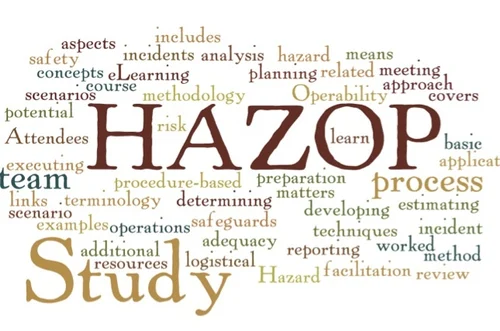Learning Nuke can be an exciting journey for beginners who want to explore the world of visual effects and compositing. This powerful software allows artists to create stunning visuals by combining multiple layers and elements seamlessly. Starting with Nuke may feel challenging at first, but with the right approach, it becomes manageable and rewarding.
Understand the Basics of Compositing
Before diving into the software, it’s essential to understand what compositing is all about. Compositing involves merging different elements, such as images and videos, into a single cohesive scene. Nuke makes this process more efficient by offering a node-based workflow that gives users control over every aspect of the composition.
Beginners often find it helpful to familiarize themselves with terms like layers, masks, and keyframes. This foundational knowledge will make the transition to using the software smoother.
Install and Set Up Nuke
The first step to getting started is to install the software on your computer. Make sure your system meets the requirements, as the program can be demanding in terms of performance. After installation, explore the interface, which consists of the viewer, node graph, and properties panel. These components are the core tools you’ll use when working on projects.
If you are in a creative hub like Udaipur, you might find it beneficial to learn Nuke in a collaborative environment. This setting can provide access to resources and experts who can guide your learning process effectively.
Start with Simple Projects
To build your confidence, begin with basic projects like combining two images or adding simple effects to a video. These exercises will help you understand how to use the nodes, work with timelines, and apply transformations. Start experimenting with color corrections, tracking, and masking to familiarize yourself with different tools.
As you progress, try working on desert landscapes or other visually compelling scenes. This will allow you to experiment with lighting, textures, and blending techniques while enhancing your creative skills.
Learn Through Tutorials and Practice
The best way to learn Nuke is by practicing consistently. Online tutorials, forums, and workshops provide valuable insights into using the software effectively. Look for beginner-friendly resources that explain concepts step by step. Additionally, participating in a local training center or group can provide hands-on experience.
For example, if you want to master Nuke in Udaipur, check for classes or community sessions where you can collaborate with others and share knowledge. Networking in such environments can boost your learning curve significantly.
Focus on Node-Based Workflow
Unlike traditional layer-based software, Nuke relies on a node-based approach. Each node represents a specific task or effect, such as adding color or merging elements. Understanding this workflow is crucial to mastering the program. Spend time learning how to connect and organize nodes logically to create smooth and realistic compositions.
Explore Advanced Features Gradually
Once you’ve gained confidence with the basics, start exploring advanced features like 3D compositing, rotoscoping, and particle effects. These tools can take your projects to the next level by adding depth and realism. However, don’t rush this process—focus on mastering one feature at a time to avoid feeling overwhelmed.
Build a Portfolio
As you gain expertise, create a portfolio showcasing your best work. Include projects that highlight your ability to handle complex compositions, such as integrating desert scenes with various visual effects. A strong portfolio can open doors to freelance opportunities and professional collaborations.
Conclusion
Getting started with Nuke as a beginner might seem daunting, but with consistent practice and the right guidance, it becomes an enjoyable and fulfilling journey. Begin with the basics, work on simple projects, and gradually explore advanced features. Whether you’re learning independently or seeking guidance in Udaipur, staying committed to your practice will help you become proficient in this powerful tool.